In the Spring semester, we had unexpected situations, quick changes, and we adapted to new circumstances. Have you found yourself chatting with colleagues about what is most effective in working remotely? Did you feel that some classroom activities and functionalities could not fully transfer online, or not quite the way you wanted that transition to be? Have you thought it might be a good time to see how digital humanities tools can be used in your teaching practice?
One of the first, noticeable differences is that we are working from home. So, if we are used to presenting new topics in a classroom, talking to students, we have to do it from home. One first way to teach from home is to record your lecture. Let’s see how we can record a lecture and share it with students.
Recording a Lecture
As part of my DH grad specialist experience, I found it helpful to explore ways to record a lecture via WebEx, for example, as well as recording narrated PowerPoint presentations. Please refer to Rutgers Teaching and Learning with Technology (TLT) and Center for Teaching Advancement & Assessment Research (CTAAR) for support on lecture capture and podcasting at Rutgers.
Annotating Materials
Collaborative annotation to recreate the classroom experience is possible thanks to hypothes.is. Another tool, Recogito, allows you to share collections of texts and images, so you annotate texts and images with your team. You can also tag places, people, and events, to show relations between them; therefore, semantics and open data are an option, when you use Recogito. Get familiar with the annotation tool through a Recogito tutorial. Recogito is an initiative of the Pelagios Network, developed under the leadership of the Austrian Institute of Technology, Exeter University and The Open University.
Using Nota Bene, developed by MIT, you can annotate course materials online, as an instructor, to have notes visible to you only, or to share and discuss those notes with your students. Here is a Nota Bene tutorial.
If you work with literary texts, you can display and compare different versions of literary texts by using the Versioning Machine, developed by Susan Schreibman. More details are available on Versioning Machine Documentation.
Talking about History-Related Topics
Many digital humanities tools make storylines and maps. Both functionalities are applicable to online teaching and to planning and running students’ projects. For example, Knightlab digital storytelling tools such as TimelineJS, StoryMap, Juxtapose, Soundcite allow a variety of multimedia approaches.
You can login to StoryMap via your Google account. There is also TimeMapper from the Open Knowledge Foundation Labs, where you can login via Twitter.
Some digital humanities tools have pedagogical applications, as much as they have potential for research projects. What are important categories in your humanities classes? Just a quick sample of podcast and gallery view projects available from BBC Radio 4: In Our Time and A History of the World in 100 Objects.
Talking about Locales and Geography-Related Topics
By visualizing humanities data, such as history-related and geography-related information, you can explore your research data in a new way and engage your students, as we suggested earlier with history-specific data. There are many reasons to use digital humanities tools in teaching and research; find out more in “Motivations for Using Spatial and Temporal Approaches in the Humanities” by Francesca Giannetti.
If you want to concentrate on the importance of specific locations in your class, and the connections among them, you can use Palladio. Palladio, developed by Stanford’s Humanities + Design Lab, is a web-based tool for investigating and visualizing multi-dimensional data. Palladio has visualization and filtering functions, so that you can see both a panoramic overview of your area of study, and key points within the network, while also being able to add layers for other historical events, so that you can have the big picture and the fine details, too. Here you can find my handout on how to use Palladio for mapping.
Students’ Projects
You can find options for students’ individual projects or their group projects in scholarly digital publishing. Projects could benefit from digital platforms such as Omeka and Scalar. Check tutorials on Omeka and Scalar; you can also find my handout for an Introduction to Scalar.
For group projects, you can also find it useful to have a combination of mapping and digital storytelling. If that is the case, MapStory is the right tool for your class. Here you can learn more about MapStory functionalities and guidelines.
Professional and Teaching Resources
So, are you feeling inspired to start and integrate new tools in your teaching practice? We hope so. You can check guidelines in the research guide DH Lab: Quick Start Guides, curated by Francesca Giannetti, and more project concepts on the Cambridge Digital Humanities website.
Find self-paced training, workshops, and certificates you can take for free on LinkedIn Learning (formerly Lynda.com). Register with your Rutgers e-mail address to have free access to LinkedIn Learning.
The Digital Humanities Initiative and Lab at Rutgers
The Digital Humanities Lab offers consulting hours and events via WebEx. There are workshops each semester. You can also find tutorials, handouts, and a showcase of current projects in the Rutgers Digital Humanities Initiative website.