Taught by Francesca Giannetti, Digital Humanities Librarian, Alexander Library
Wednesday, December 10, 2014
4:00 – 6:00 PM
Alexander Library, Room 415
169 College Avenue, New Brunswick, NJ
Have you been wanting to explore a geographic component to your research but don’t know how to get started? Attend this workshop, and you will learn the basics of geospatial analysis, including file types, the csv data format – one of the most ubiquitous and application agnostic, how to create vector data (points, lines, polygons), finding and reusing geospatial data, examples of how to visualize your data, and how to share interactive digital maps online. E-mail Francesca (francesca.giannetti AT rutgers.edu) to register for the workshop (limit: 24 places).
To do before the workshop:
- Create a free account at CartoDB: http://cartodb.com/. Record your username and password for the workshop.
- Activate your shell account on the Eden or RCI server, if you haven’t already.
- Go to netid.rutgers.edu, select “Service Activation” and log in with your netID credentials.
- Check the box next to eden.rutgers.edu (students) or rci.rutgers.edu (faculty/staff) and select “Activate Services.”
Below are the slides from the December 10th workshop. Full materials, including data and code, are available here.
Edited on 12/16/2014 to include presentation materials.