Taught by Daniel McGlone, GIS Analyst at Azavea
Monday, December 15, 2014
3:00 – 6:00 PM
Alexander Library, Room 415
169 College Avenue, New Brunswick, NJ
Familiar with GIS but ready to take the next step and add some more tools to your spatial toolbelt? This workshop will provide an overview of GIS and how it’s used in Digital Humanities. We’ll provide hands-on training in QGIS for some common spatial analysis techniques like: geocoding, georeferencing a historic map, querying data, spatial joins and symbology. You’ll also learn about some resources for open data with and the latest tools available. Finally, we’ll work together to create a shareable webmap using CartoDB and apply some of the querying techniques to our data on the web.
E-mail Francesca to register for the workshop (limit: 24 places).
Before the workshop
You should attend Introduction to Mapping if you are new to GIS. QGIS will be installed on the workstations in Alexander 415. If you prefer to use your laptop, make sure you have installed QGIS 2.6 (Brighton) with the Georeferencer plugin (this should be the default). For Mac users, note that there is not yet a QGIS release for Yosemite, so it may be finicky on that OS.
From the workshop
The slide deck, tutorials, data and historical maps used in Daniel’s presentation are available at ph.ly/rutgers.1
Daniel wanted to make sure Rutgers students knew about Azavea’s Summer of Maps Fellowship. This is a paid, three-month fellowship for full- or part-time students who have some experience with desktop GIS software. More information available here.
Daniel also mentioned that he’d be happy to offer guidance and answer any questions from workshop participants as they delve into the work of telling a spatial story.
ADDENDUM: During the workshop, Daniel noted that there is now a CartoDB/QGIS connector that enables you to view and edit your CartoDB data within QGIS. It looks pretty interesting.
CLARIFICATION: On pages 11-12 of the QGIS tutorial, the negative sign [-] should precede the longitude degrees of all control points. For calculations, it is customary to replace the West or W suffix with the negative sign for longitude in the western hemisphere.
Edited on 12/16/2014.
1. A copy of the materials is available here.