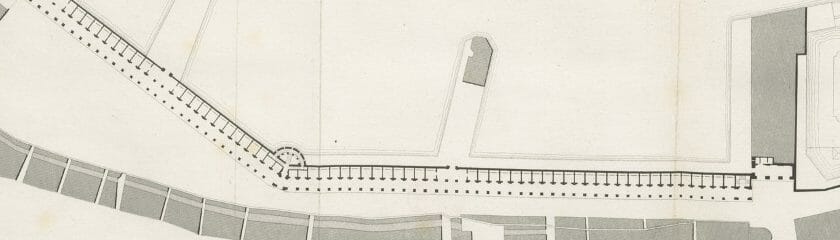Spring 2018 Workshops
Digital Humanities and Data Analysis Workshops The following workshops on research methods and software will be offered by the New Brunswick Libraries Graduate Specialists in Spring 2018. All workshops will be held on the 4th floor of Alexander Library on College Avenue. Room assignments and workshop instructors noted below. More detailed descriptions of the workshops will be posted as they are made available at https://libguides.rutgers.edu/graduatespecialist/workshops. Workshops held in rooms 413 and 415 are capped at 20 registrants. Workshops held in the Digital Humanities lab are capped at 12 registrants. Workshops are grouped by instructor in the categories of Quantitative Methods, Digital Humanities, and Data Analytics. Please sign up for the workshops you plan to attend at theRead More →